Some installation and updates that use live install require the host in the cluster to be placed in Maintenance mode.
가동상태에서의 새로운 설치나 업데이트가 필요한 경우 클러스트의 호스트는 유지보수 모드로 되어야 합니다.
All virtual machines running on the host that is entering the Maintenance mode must be shut down or migrated to other hosts.
호스트에 실행중인 모든 가상 머신들은 유지보수 모드로 진입될때는 반드시 셧다운 되어있거나 혹은 다른 호스트로 마이그레이션 되어야 합니다.
After the host has entered the Maintenance mode, no VMs can be deployed or powered-on on the host.
유지보수 모드로 진해애 된 이후에는 가상 머신들은 배포 및 전원을 켤 수가 없습니다.
To place a host in maintenance mode, right-click the host and select the Enter Maintenance Mode option:
호스트를 유지보수 모드로 하고자 한다면 호스트에서 오른쪽 클릭 후 유지보수 모드를 선택하면 됩니다.
[HOST 재부팅]
VMware Host Client를 사용하여 ESXi 호스트를 다시 시작하거나 전원을 끌 수 있습니다. 관리 호스트의 전원을 끄면 vCenter Server와의 연결이 끊어지지만 해당 호스트가 인벤토리에서 제거되지는 않습니다.
시작하기 전에
호스트를 재부팅하거나 종료하려면 이러한 권한이 필요합니다.
호스트를 재부팅하거나 종료하기 전에 항상 다음 태스크를 수행합니다.
- 호스트의 가상 시스템 전원을 모두 끕니다.
- 호스트를 유지 보수 모드에 설정합니다.
프로시저
Move...
Restart
- After host restarted, Exit Maintenance mode
- Check Host status...
- Move back VMs.. should check only change host






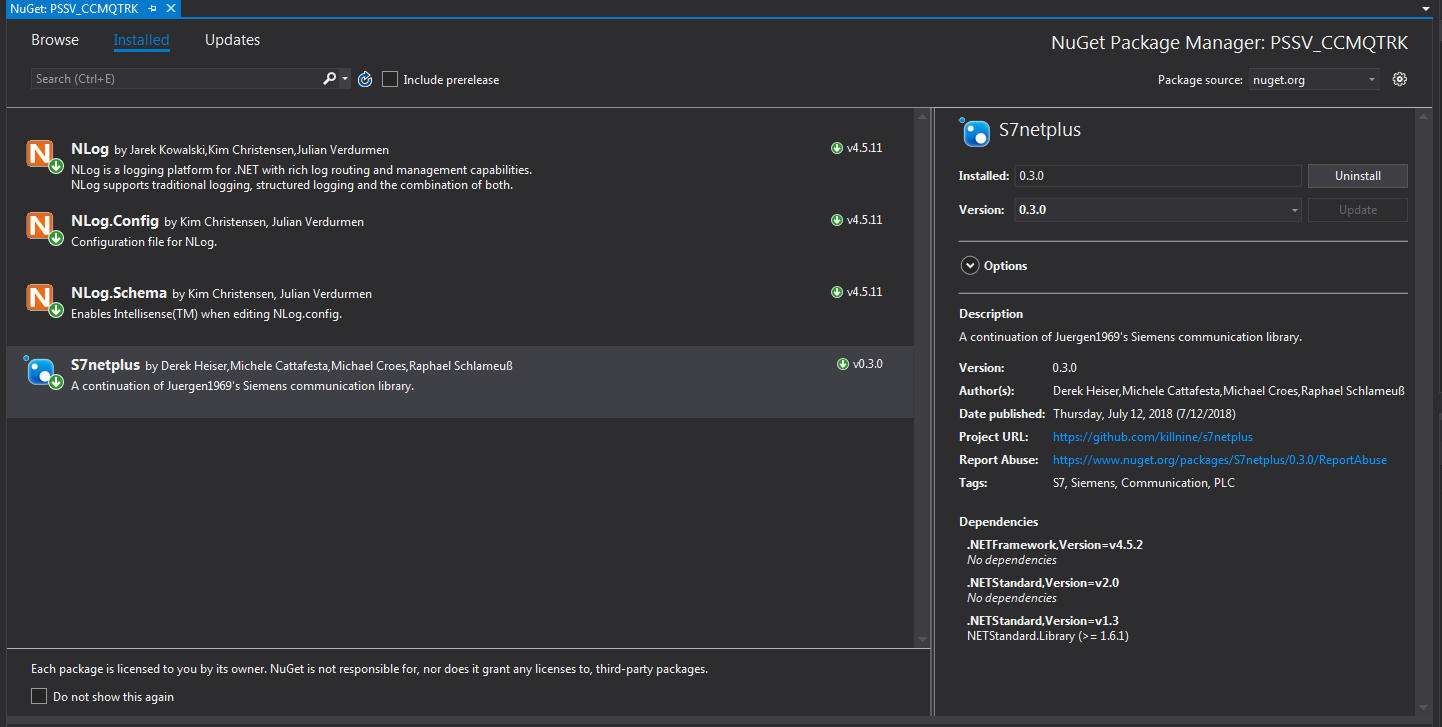

댓글 없음:
댓글 쓰기