윈도우 서버를 운영하다가보면 메모리 점유율 문제가 발생하는 경우가 발생한다.
Metafile 점유율 문제인 경우 Task Manager로 조회 해보면 별다를 특이사항이 보이지 않는다.
RAMMap.exe로 조회 해보면 Metafile 용량을 확인 할 수 있다.
RAMMap.exe --> download
After reading lot on various blogs I came to know metafile is
“” Metafile is part of the system cache and consists of NTFS metadata. NTFS metadata includes the MFT as well as the other various NTFS metadata files… In the MFT each file attribute record takes 1KB and each file has at least one attribute record. Add to this the other NTFS metadata files and you can see why the Metafile category can grow quite large on servers with lots of files ”
So searched further for ” how to clean / reduce METAfIle size ” and most of blogs where suggesting to install Dynamic Cache Service so tried that also but the service doesn’t work with windows 2008 r2 Web edition.
Now what to do ?
After lots of efforts ….. got the solution
하지만 메모리 증가는 또다시 증가한다... 어떻게 해결할가? 매번 사람이 지워주는 것은 맞지 않다. 해서 찾아보니 고맙게도 누군가가 툴을 만들어 놓았다.
작업 스케쥴러에 등록하여 문제 해결...
Flush file cache tool --> download




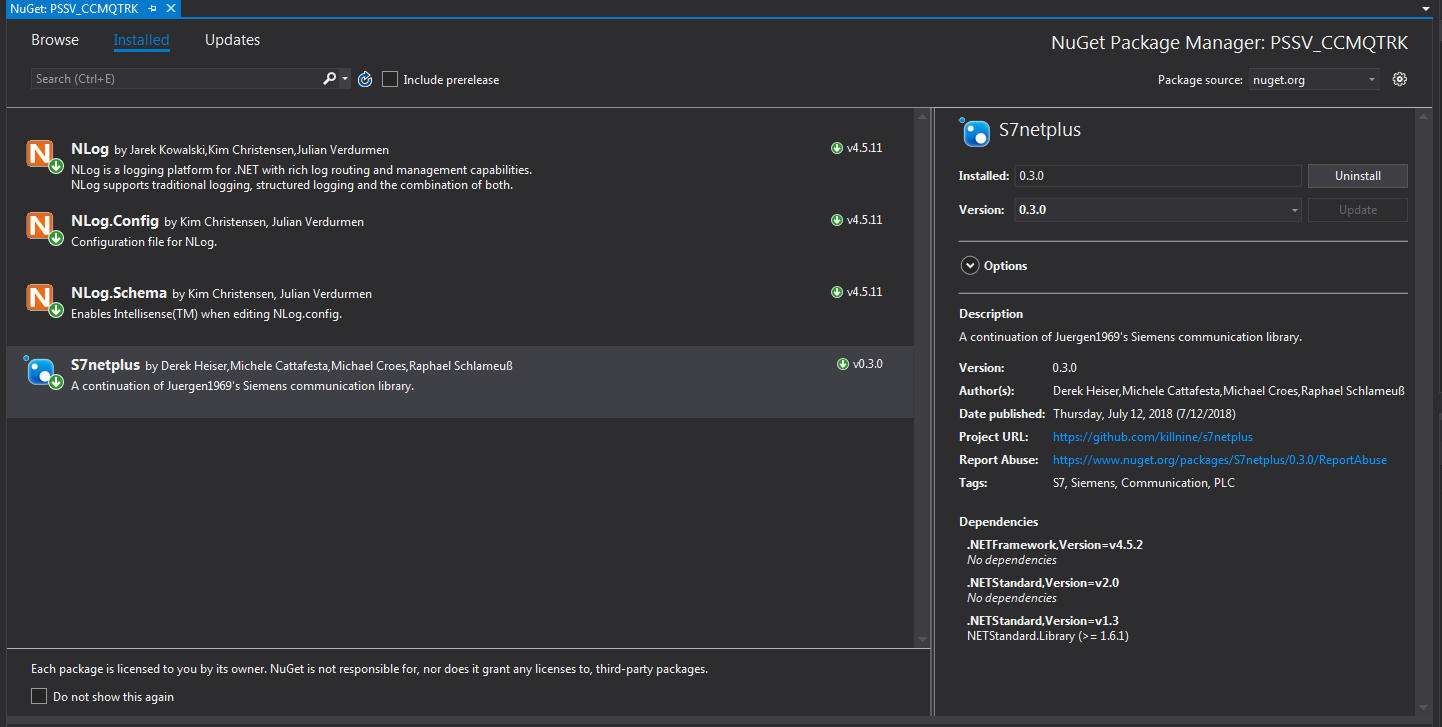

댓글 없음:
댓글 쓰기