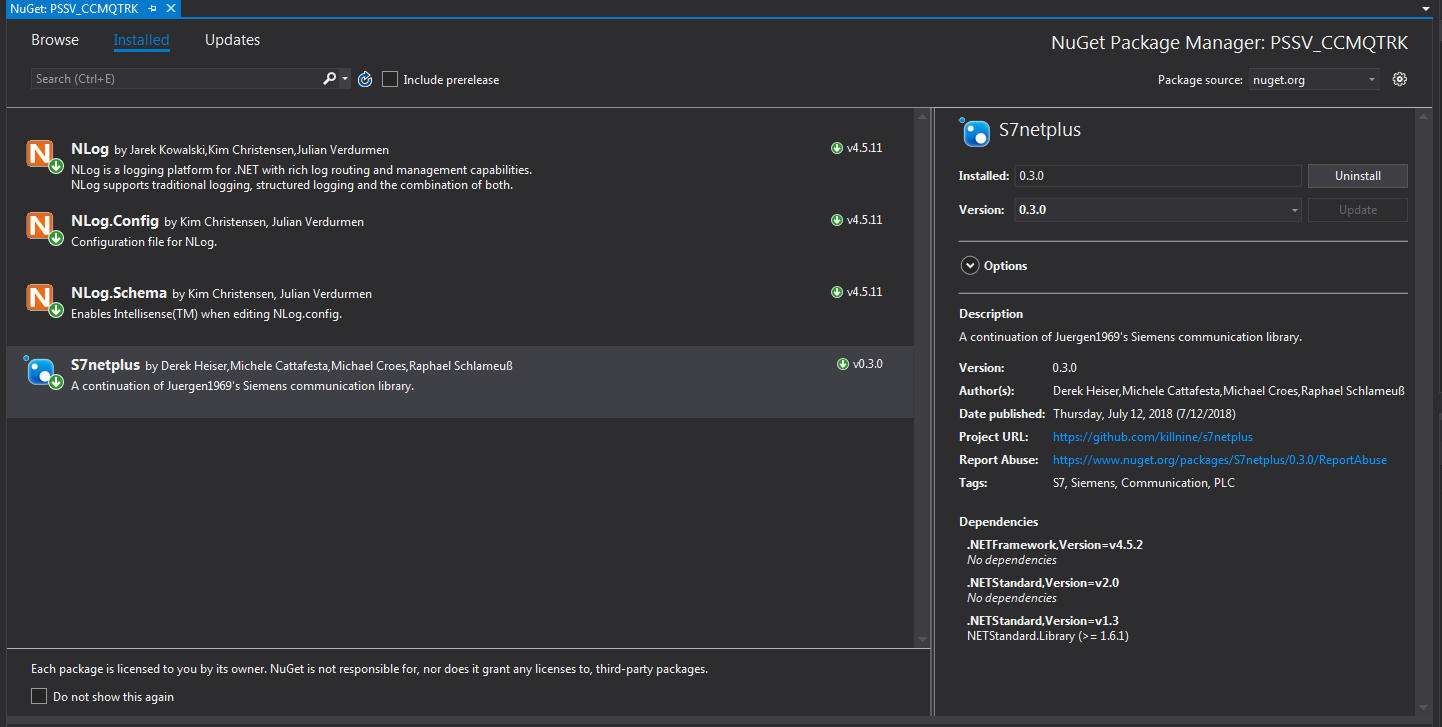메시 네트워크(Mesh Network)를아시나요?

기존 유, 무선 네트워크 환경은 엑세스 포인트(Access Point, 이하 ‘AP’)라고 하여 중계기를 통해 신호를 연결해가는 방식으로 모든 AP가 유선으로 연결되어 있는 형태입니다.
가정용으로는 무선 영역 확장을 위해 증폭기나 리피터, 혹은 AP 브릿지모드를 사용 하고 있습니다.
가정과는 달리 대규모 작업 현장같은 광할한 영역을 수용하기 위한 기술로 메시 네트워크 기술을 사용 하고 있습니다.
- 메시 네트워크 상세정보 : http://www.elec4.co.kr/article/articleView.asp?idx=14972
메시 네트워크 장비들은 고가의 장비 들입니다.
장비 제조 업체는 Tropos Networks, Belair, Packethop, SkyPilot, RomanAD가 선두에서 이끌어가고 있으며 국내에서는 삼성SDS, 엘지-노텔, Tropos Networks, Belair 등이 무선 네트워크 제품 들을 판매하고 있습니다.
최근 넷기어에서 보급형 메시 장비들을 발매 하였습니다.
넷기어에 박수를 보내며~
넷기어 Orbi : https://www.netgear.co.kr/orbi/